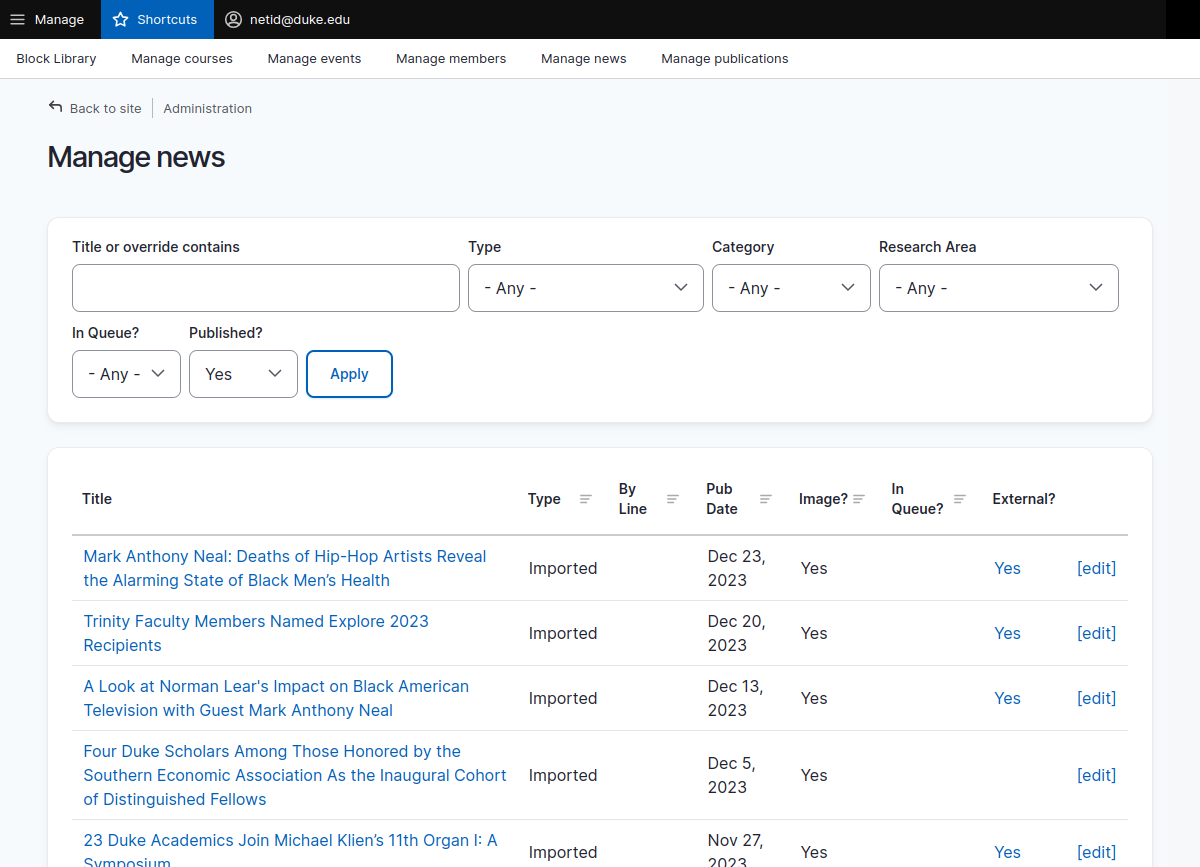News sources
News articles are created in one of two ways: Editors can create news articles using the News article - Local content type, and news can be imported from the main Trinity College of Arts & Sciences (TCA&S) website. If your site has a News section, it is likely that it has been configured to import news articles from the TCA&S website (trinity.duke.edu). If you are unsure whether or not your site is importing news articles, please contact Trinity Web Support.
When the Duke Communications, Marketing, and Public Affairs publishes a story on Duke Today related to TCA&S, it will tag the story such that it will be imported into the TCA&S website. Trinity Communications reviews these imported stories for accuracy and relevance, and adds additional Trinity-specific content if necessary. Trinity Communications will also add their own tagging to make it available to import to the appropriate department website(s).
For example, Duke Communications may publish a story related to a faculty member in the Department of History, and thus will tag it for importing to the TCA&S website. From there, Trinity Communications will review the article, and if deemed appropriate, they will tag it for importing to the Department of History website (history.duke.edu).
If you become aware of a story that appears in Duke Today that should be on your site, please contact Trinity Communications, and they can make sure the proper tagging is in place in order for the article to be imported to your site. In addition, if a story is imported which you do not want on your site—either you decide it is not appropriate or you have already added it as a local news article—you can unpublish the imported story.
In the PDF below, we provide some helpful tips for finding and creating news stories for your site.
Note: As with all imported content, changes made to any fields other than those found under the Local Data tab will be reverted to the original data from the source (the Trinity website) each time the importer runs. This includes the Title field.
Local data
Imported news articles include four local fields for augmenting the imported content:
- Title Override: This can be used to give an article a different headline than the one that was imported. For example, if a story is imported to your site with a headline that reads, “Three Trinity Professors Awarded a Prestigious Prize”, you can override this title to highlight a faculty member in your department, e.g. “Professor Smith Awarded a Prestigious Prize”.
- Category: This can be used to categorize the imported articles.
- Research Areas: This provides an additional way to categorize the imported articles.
- Paragraphs: This field can be used to add a variety of paragraph content to a news article; please see the section on paragraphs for more information.
Front page news
Your site may have a section on the front page where news articles—of either type—can be featured. The inclusion and order of these featured articles is managed by an entityqueue. Please refer to Managing Entityqueues for instructions on displaying and sorting front page news items.
The manage news view
If your site includes a news section, the articles are either created by your site editor(s), imported from the Trinity College of Arts & Sciences website (trinity.duke.edu), or a combination of both.
In order to facilitate management of this content, your site has a view dedicated to managing news articles which is limited to site editors with permission to add and edit news articles. To access this view, select Shortcuts from the administrative toolbar, then click the Manage news link in the shortcuts menu. If this shortcut is not present, you can simply add /admin/manage-news to your site’s web address in the address bar of your browser (e.g. https://yoursite.duke.edu/admin/manage-news).
When editing an imported news article, you will see two tabs: Local Data and Imported Data. You can only edit the fields on the Local Data tab. All data on the Imported Data tab is imported from the Trinity College of Arts & Sciences website.
This view provides an editor with:
- A title and title override search,
- A type filter (Imported or Local),
- A filter to show items that are in (or not in) the front page entityqueue,
- Filters on category and research areas, and
- A published filter
The tabular display shows:
- The title (linked to the article) and, if present, the title override for imported articles,
- The type (Imported or Local),
- The by line (author),
- The publication date,
- Whether or not the article includes an image,
- Whether or not the article is included in the front page entityqueue,
- Whether or not the local article includes an external link, and
- A link to edit the article