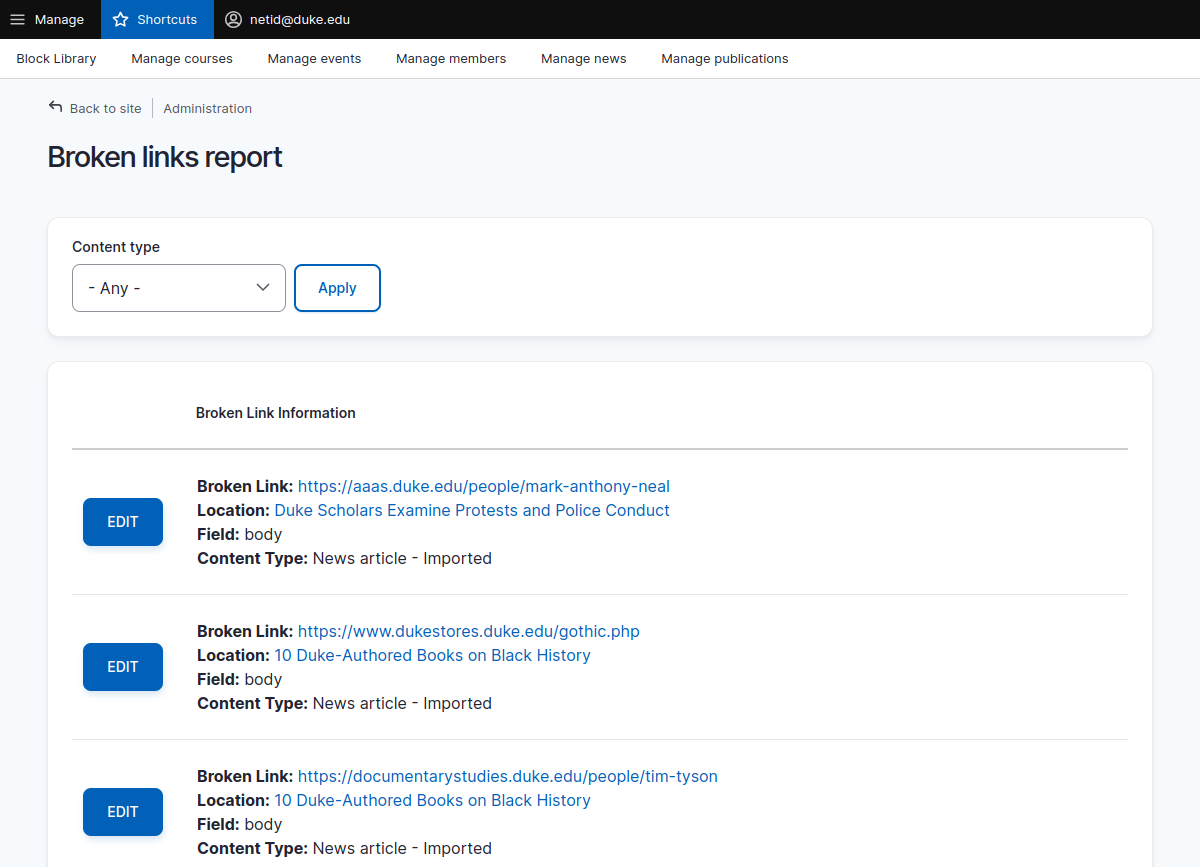Periodically, links within your website may be "broken" when the pages they are pointing to have changed URLs or the site has eliminated the page completely. Instead of going though all your website pages manually to see if all links are still active, you can use the "Broken Links Report" available on your site.
This is a great tool to help you uncover these broken links. However, keep in mind a couple of facts:
- Sometimes a link can "fool" the system. The means the link may be active/working, but the link checker thinks it's not. This can be true for a variety of link types, such as those going to Duke Box, or a social media (i.e. LinkedIn profile), etc. So it's always good to double check a proposed bad link before changing/deleting it.
- The link checker only lets you know if the link is active, but not if the content/text on the page is what you actually want to link to. So, for example if you are linking to an outside URL, and the company that owned that URL sold it to another business, you could be linking to content you don't want to.
To access your Broken Links Report, select Shortcuts from the administrative toolbar, then click the Broken links report link in the shortcuts menu. If this shortcut is not present, you can simply add /admin/reports/broken-links to your site’s web address in the address bar of your browser (e.g. https://yoursite.duke.edu/admin/broken-links).
This report provides an editor with a type filter to limit the table to a specific content type. The tabular display shows:
- An edit button for the node where the broken link exists;
- The URL (web address) of the broken link;
- A link to the page where the broken link exists;
- The date the node was created, as well as when it was last updated.
Note that this report will not fix any broken links, it simply reports where they exist. An editor will need to determine what the correct address is—if it exists—and manually fix it by editing the node and updating the link. Once the link is updated with the correct link, the Broken links report will be updated accordingly.
Note: if you Report shows any broken links from the content types "Books" or "News article - Imported", you do not need to worry about those. They will be handled by Trinity Communications on the main Trinity site which feeds these particular pages to your website.