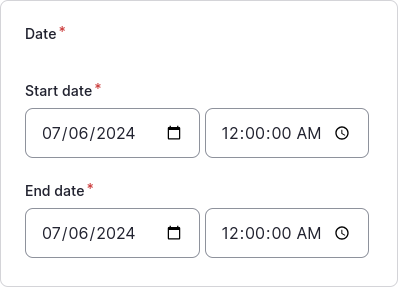Events Imported from Duke Event Calendar
Your site may be configured to import Events from the Duke Event Calendar. To add events to your website, simply add it to the Duke Event Calendar — make sure your department/program is designated in the Group field — and it will automatically appear within 24 hours. If an event has been imported to your site which you do not wish to appear on your site, you can simply unpublish the node.
If you are unsure if your site is importing events from the Duke Event Calendar, please contact trinitywebsupport@duke.edu.
Local Events
For events you don’t feel are appropriate for the Duke Event Calendar, or events which are not in the Duke Event Calendar (such as events at another institution), but you want them on your site, you may add these locally. To do this:
- Select Content ⇒ Add Content ⇒ Event – Local from the administration toolbar.
- Provide all required and any available optional information regarding your event:
- Title (required),
- Image,
- Description (required),
- Speakers,
- Date (required),
- Link,
- Location,
- Location Link,
- Contact,
- Contact Email,
- Contact Phone,
- Sponsor,
- Co-sponsors, and
- Series
- Click Save.
This event will now appear with any other events on your site, including those imported from the Duke Event Calendar, and organized by date.
Using the Date field
Most events start and end on the same day but different times (e.g. July 6, 7:00 pm - 9:00 pm). In some cases, for example sporting events, you may not know the exact time an event will end and therefore only wish to only show the start time. To do so, simply enter the same date and time in the Start date and End date fields:
For an All Day event, enter the same Start and End date, with the time for each being 12:00:00 AM: