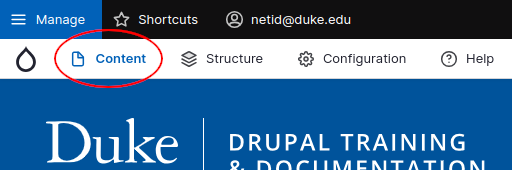In some cases it is faster and/or easier to locate content via the Content Overview page, for example if you do not know where a node exists in the site hierarchy or whether or not a node is published. Here are the steps to do so:
- Click Content in the administration toolbar to access the Content Overview page
- Use the filters and sorting to find the content you wish to edit or publish/unpublish:
- Filter by status (e.g. not published)
- Filter by type (e.g. Basic page)
- Sort ascending or descending by Title, Type, Status, and Updated (default sort; based on the date the content was last updated)
- Once you have found the content you wish to work with, the Content Overview page provides a mechanism to change its status, and links to view and edit: